An Introduction to the Digital Edition
Published August 2020
By Colleen McIntyre | 5 min read
The magazine has long been known for it's in-depth articles, stunning photography, and excellent quality. Since 1956, the magazine has been available in print for subscriptions and sold on newsstands around the state. Now, we are proud to introduce the digital edition! Created with the same high expectations, you'll get the same great stories you also find in print. Whether it's the best restaurants, the coolest travel destination, or must-attend events, you'll have everything you need on you at all times for a trip around the state.
Below you will find out how to log in and navigate our digital edition. We'll also introduce you to some of the features of the digital version of the magazine. We hope you enjoy it!
1. Visit the digital edition website.
You can access the digital edition at Digital.OklahomaToday.com. The most recent issue will always be at the top of the feed, but you can scroll through the issue covers on the left to read past issues. To get into a story, simply click on any article.
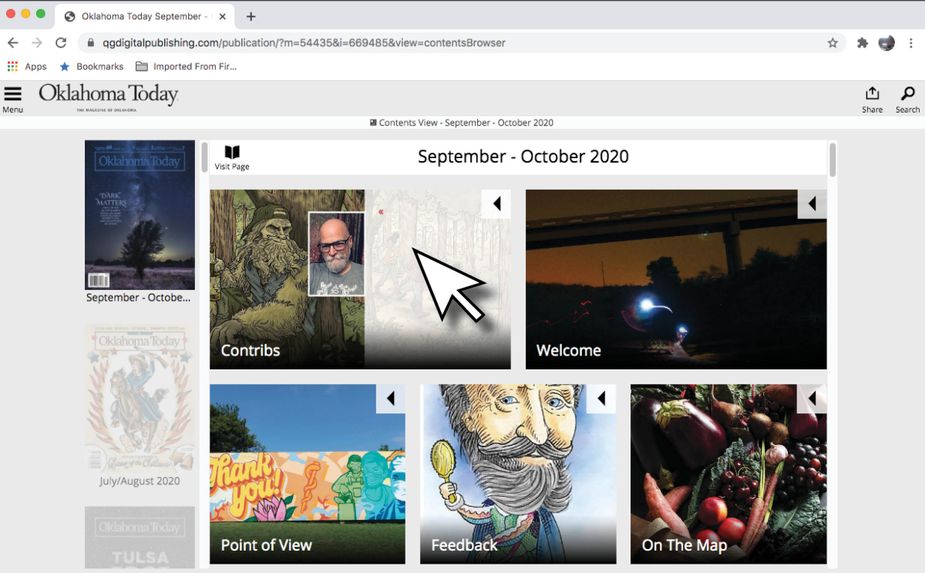
You'll see a selection of stories and issues when you first log in.
2. Log in.
The first time you open the digital edition you'll be asked to log in. Your Login is your email address on file with us. Your password is your subscriber number. Once you log in, you stay logged in so you never have to repeat this step. Need to find this information? Visit our Subscriber Services page for more information.
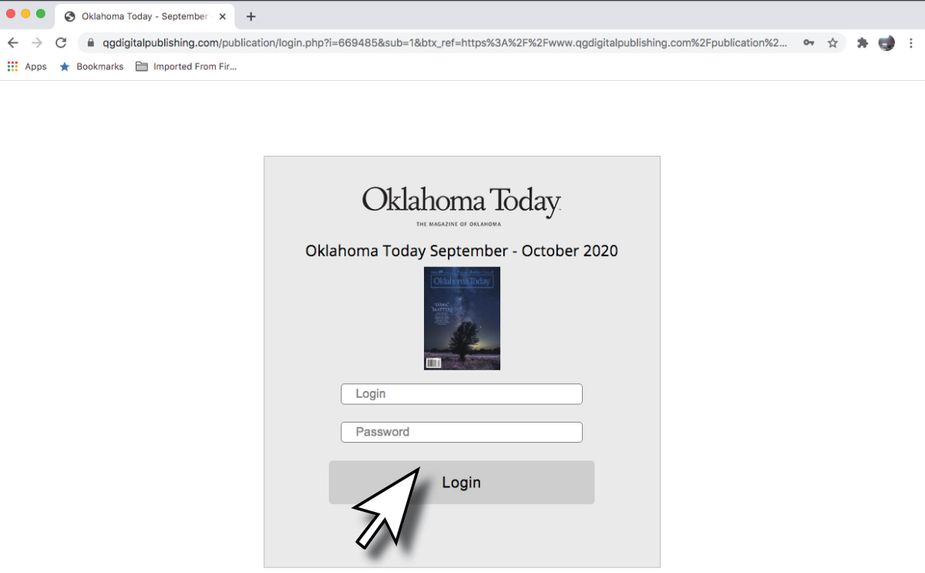
We made the login process quick and easy.
3. Take the tour.
If you'd like to learn more about the features available, take the tutorial. It's quick, and tells you how to find our advertisers, download or print a copy of a page or issue, or share a story via email or on social media. Are you ready to read right away? You can always skip it for now, and click the menu button then select Help to see the tutorial at a later time.
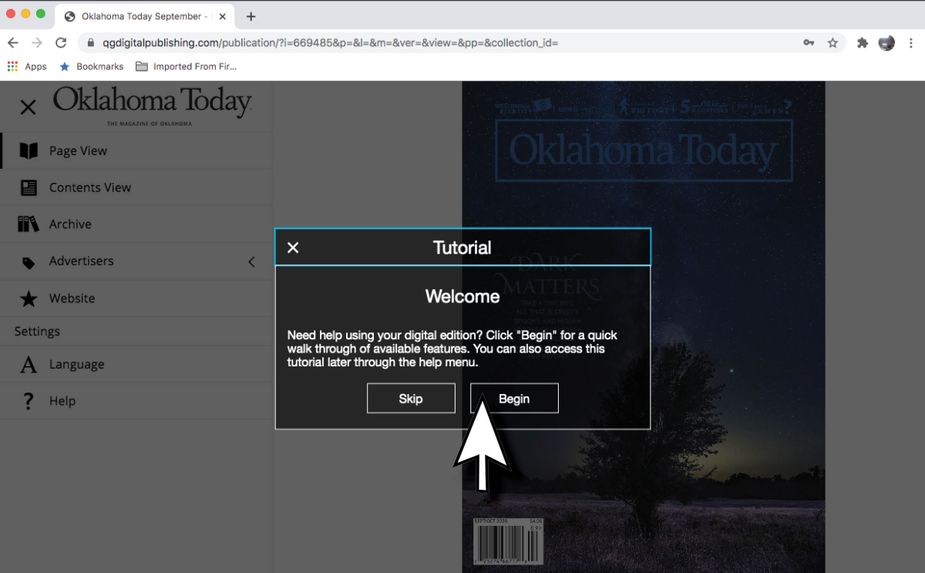
The tutorial takes about a couple of minutes and shows you the available features.
4. Start reading!
There are two ways to read the magazine online: print view and contents view. The print view works like any other online flipbook. Simple click the arrows on the sides of the screen to turn the pages.
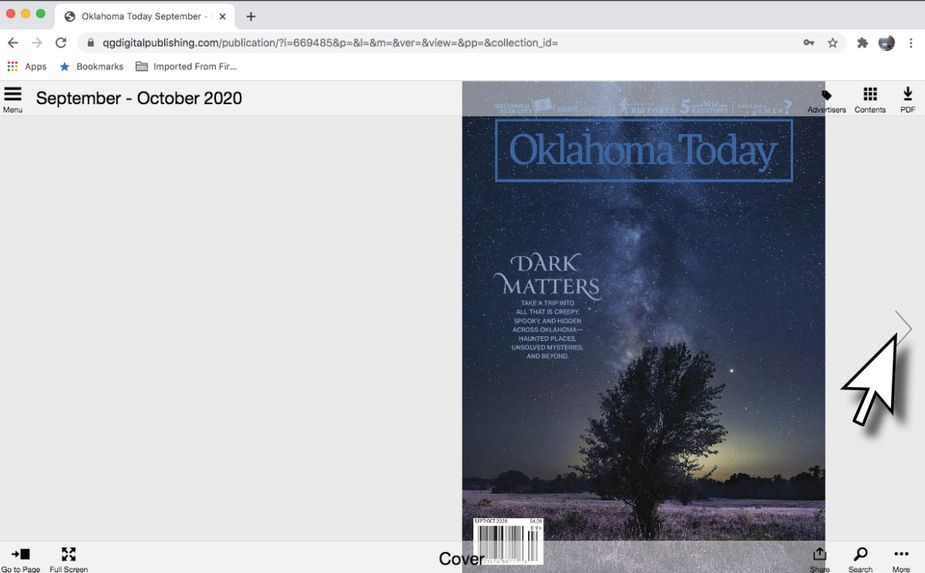
The flipbook version lets you browse one spread at a time.
5. Need a bird's eye view?
If you'd rather read the stories in a traditional online format, click the menu button in the top left corner and select Contents View. This takes you to the original screen. To access stories, just click on the article you wish you read.
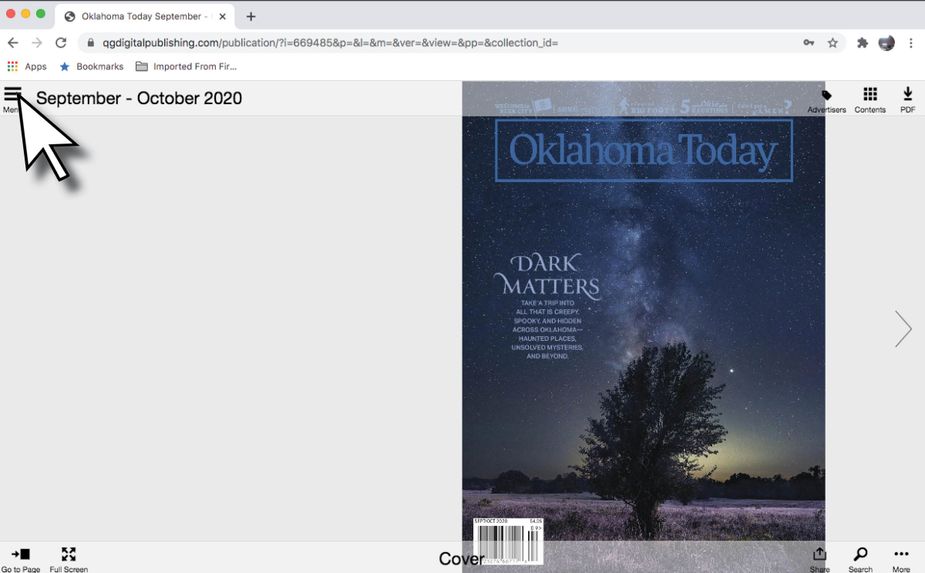
The menu button allows you to investigate the magazine in your own way.
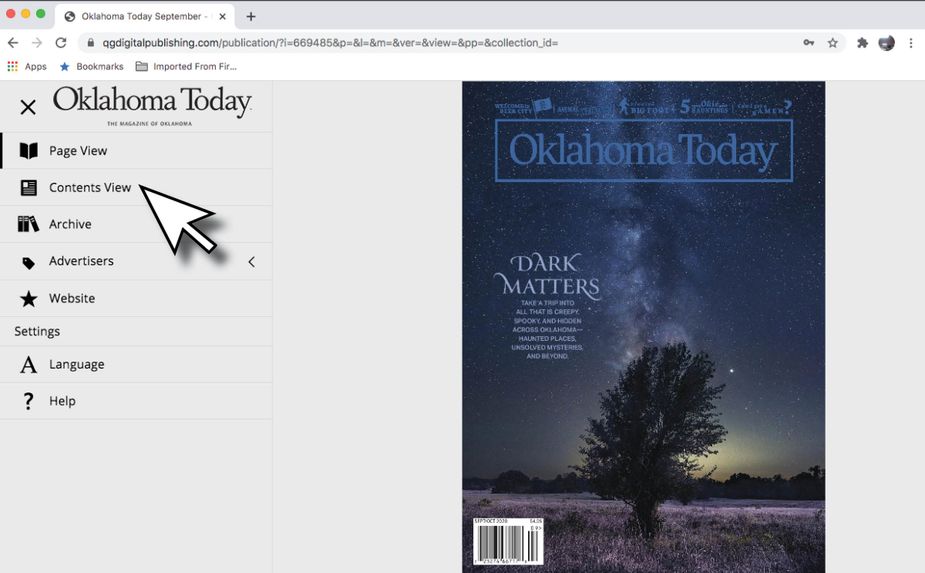
Clicking Contents View takes you to a listing of individual articles.
6. Explore different issues of the magazine.
You can always view any digital issue we've published, even if you didn't subscribe to the magazine at the time it was released. Just click the menu button and select Archive. You'll see the covers of every digital edition we've published.
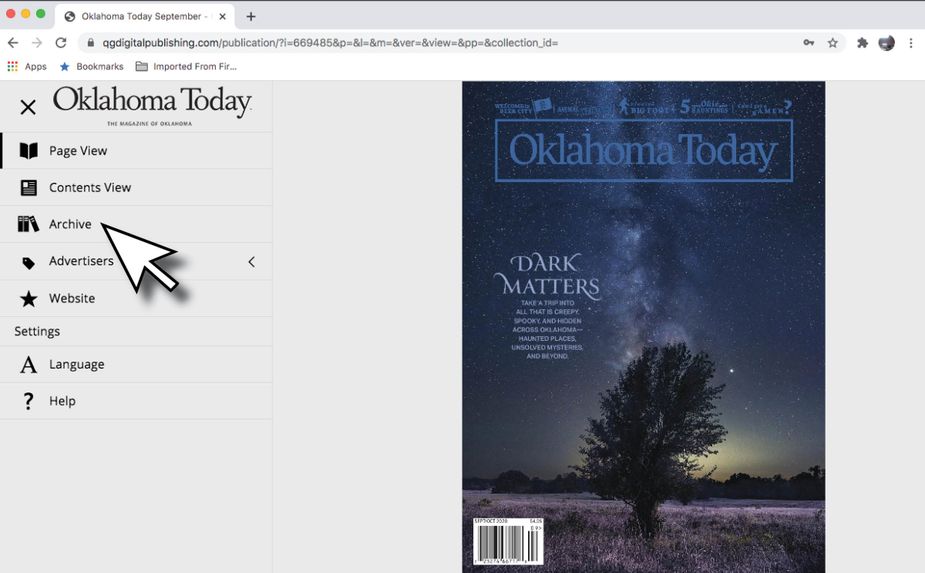
The menu can get you to the information you're looking for.
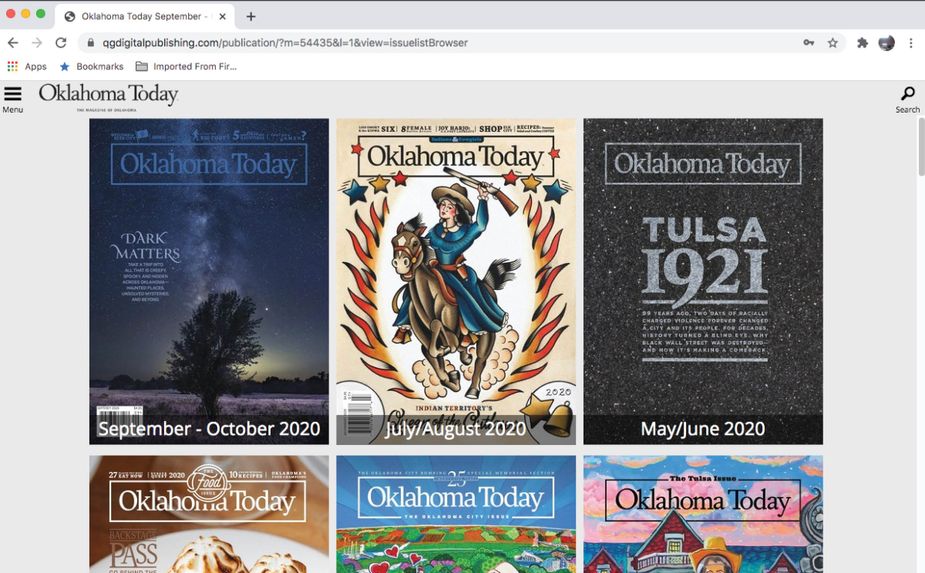
Scroll through all the issues we've published online.
7. We're here to help.
We want to make sure you have the best experience with Oklahoma Today. If you have questions or need any assistance, please reach out to us at DigitalEdition@TravelOK.com.
8. Not a subscriber?
You can buy a subscription at any time for print & digital, print only, or digital only.
Click here to subscribe today!






